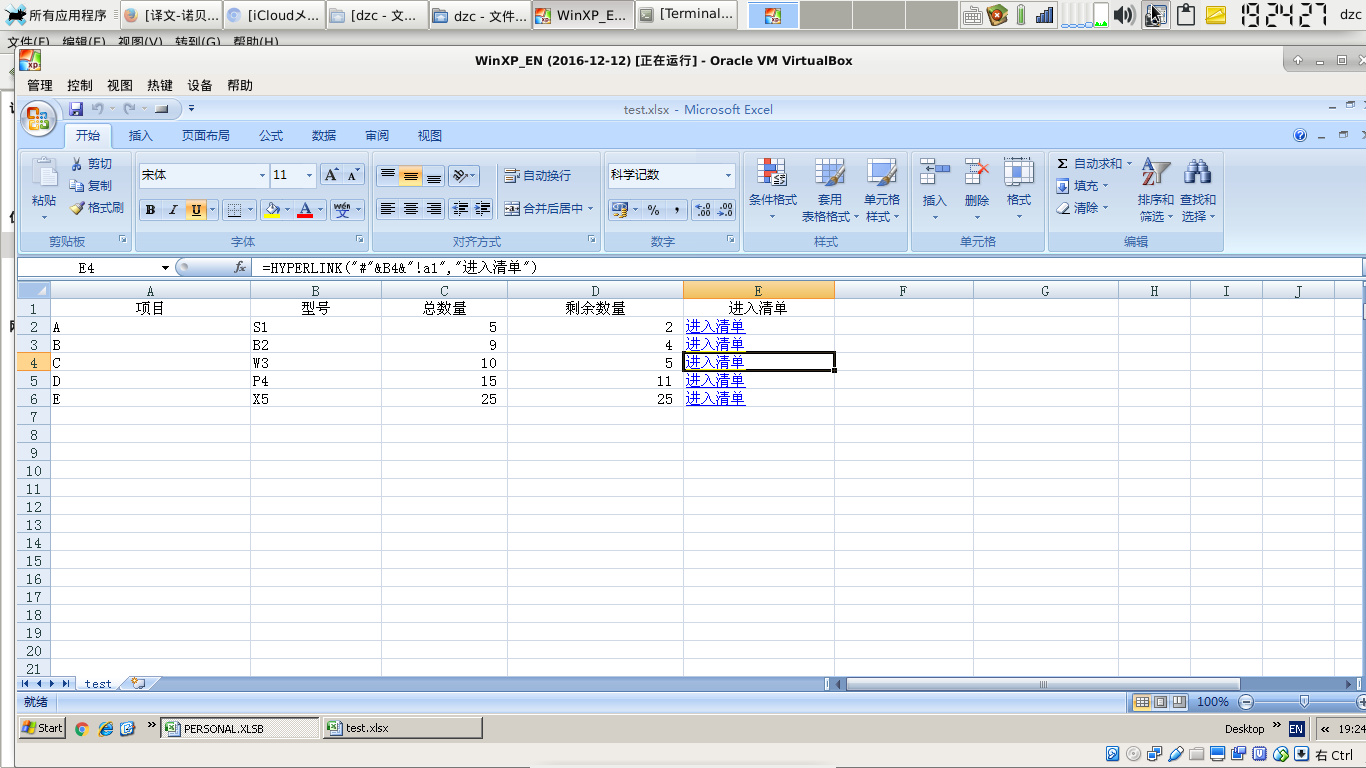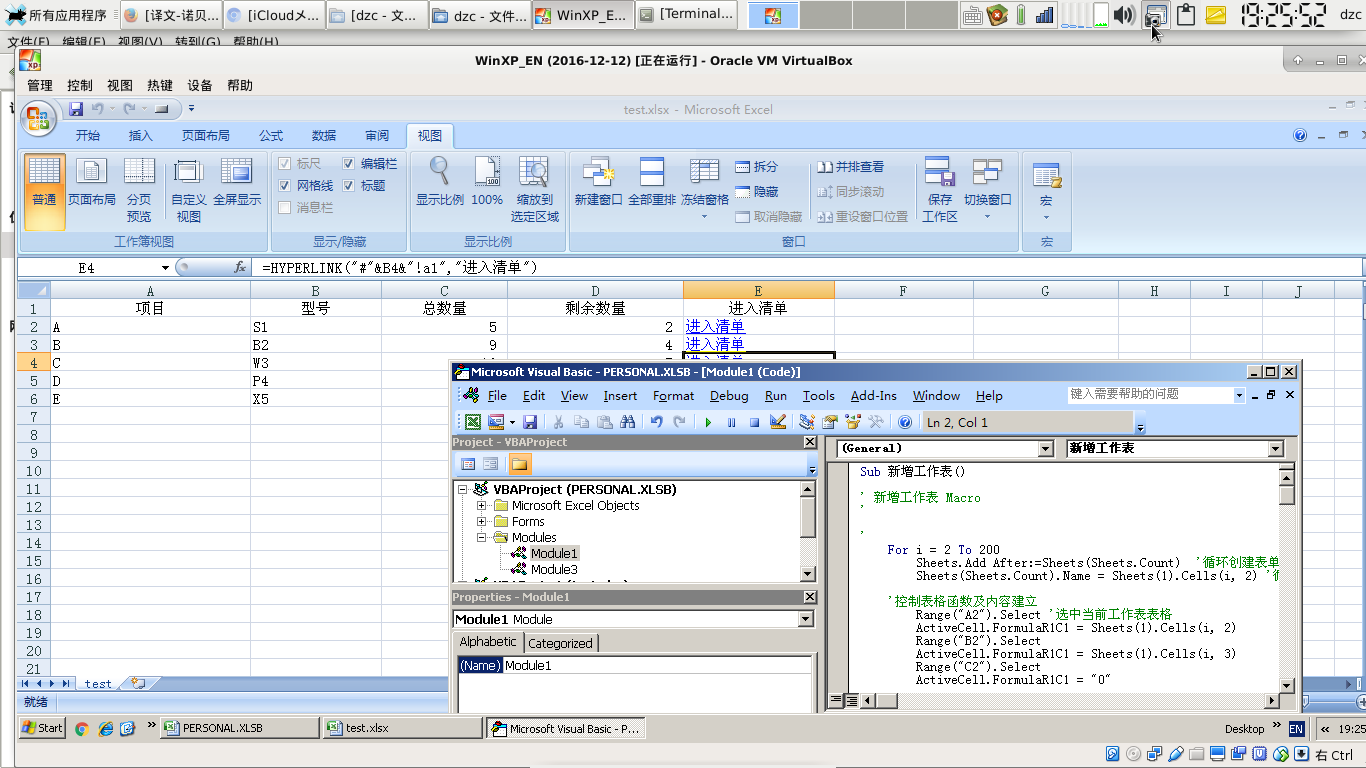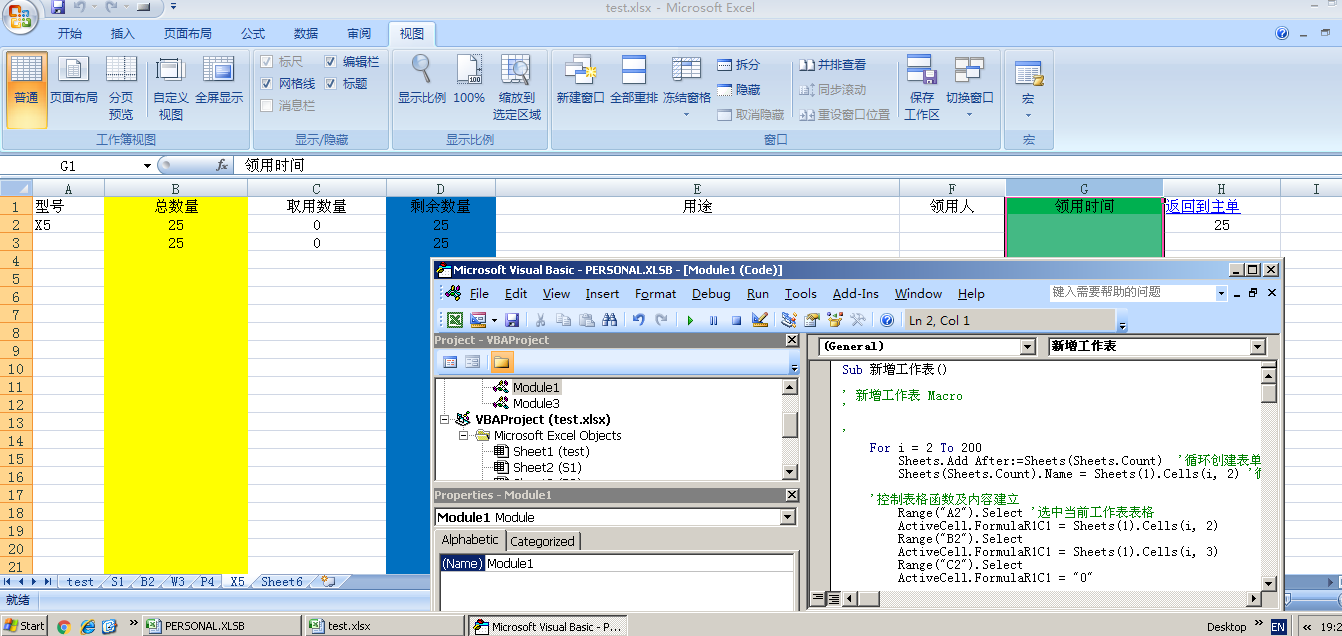翻墙后,即可评论博文最近,因工作需要,特意去折腾了一下Excel。基本上,就是实现自己想要的功能.至于熟练的玩转Excel,那还没到这种地步。权且把自己所实现的功能记录下来,供以后参考之用。
先附上三张效果图:Example.xlsx Excel_Example.rar VBA_Example.rar
先说说我想实现的功能:1.依照固定的格式内容模板,自动建立并格式化一个总表单;2.依照型号列的单元格内容,自动依照分表单模板创建所有对应型号的分表单(人工作业那要做到猴年马月啊,所以要用代码);3.总表单要链接到分表单,方便跳转到分表录入数据,在修改完分表单之后,总表单在执行程式之后,能够更新剩余数量列项单元格的数据,如果需要更新总数量数据,执行完指定程序之后,总表的剩余数量列项要能够覆盖到总数量列项;4.分表单的型号项、总数量的内容要自动从总表的对应项获取填充,要能返回到总表。
下面对应说明一下,实现这些功能所做的工作及应用的素材:
一、创建带格式的模板,VBA程序语言基础,Excel中工具宏的使用。来谈谈VBA这个东东, 即Visual Basic Application。也就说使用的是VB编程语言。这门编程语言,我基本上没有接触过,大学修的计算机语言是C,毕业之后,有了解过一点点C++。各语言方面的基础元素也有相似的地方。(这些废话不重要。) 代码的话就网上搜索吧,当然要学会修改代码的参数。总表单的模板和分表单的模板可以一起做,拷贝一份代码,重命名一下子程序,删减一些语句就能做成另外一个模板了。Excel宏录制是用来自动生成VBA代码的。宏录制,制作表格,宏停止,再修改一下VBA代码,就能够制作出一份完美的表格模板,以后只要单击运行宏,就能一键建立表格(当然拷贝出另一个已作成的表格也行。如果制作的表格不多的话,可以用拷贝的方法)。
二、用宏录制配合VBA制作分表单模板,创建批量建立表单的子程序,运用循环语句,自动依照模板,建立表格。利用循环语句,自动使用型号列内容命名分表单,并且自动引用目标表格中的数据,将其填充到分表。所有的操作均可以利用宏录制,来获取代码,通过观察代码,修改实现功能。
三、在总表单建立之后,可在总表单上选一单元格,在单元格上使用超链接函数,=Hyperlink("#"&B2&"!a1") ,左键双击单元格句柄,就能建立所有以B列单元格内容为名称的且相对应的表单链接,通过在分表单设定特定单元格来更新最新的剩余量数据,所有分表格在同一位置均有这个数据,就能利用循环语句更新总表的剩余量数据项。
四、控制选取单元格操作,利用Cells对象属性来指定单元格的特定位置,指定Sheets对象的索引ID,这样就明确了指定了总表中的特定单元格。分表D2的单元格要运用函数=B2-C2,B3的单元格要取用D2的数据,取用数量的数据初始化为0;单列一个单元格填入最新的剩余数量数据,该单元格数据供总表更新剩余数量项的程序作为参数使用,分表单要链接到总表,提供返回入口。(通过宏录制可获取到链接操作的代码)
光使用文字描述的话实在太过抽象,下面给出代码,方便理解。..
总表模板代码:
1 2 3 4 5 6 7 8 9 10 11 12 13 14 15 16 17 18 19 20 21 22 23 24 25 26 27 28 29 30 31 32 33 34 35 36 37 38 39 40 41 42 43 44 45 46 47 48 49 50 51 52 53 54 55 56 57 58 59 60 61 62 63 64 65 66 67 68 69 70 71 72 73 74 75 76 77 78 79 80 81 82 83 84 85 86 87 88 89 90 91 92 93 94 95 96 97 98 99 100 101 102 103 104 105 106 107 108 109 110 111 112 113 114 115 116 117 118 119 120 121 122 123 124 125 126 127 128 129 130 131 132 133 134 135 136 137 138 139 140 141 142 143 144 145 146 147 148 149 150 151 152 153 154 155 156 157 158 Sub 总表模板() Const sht_Main_Name = "test" Const sht_Order_Begin = 2 Const sht_Order_End = 6 Const sht_A_ColumnWidth = 20 Const sht_B_ColumnWidth = 14 Const sht_C_ColumnWidth = 14 Const sht_D_ColumnWidth = 14 Const sht_E_ColumnWidth = 40 Const sht_Main_ID = 1 Sheets(sht_Main_ID ).Name = sht_Main_Name Range("A1" ).Select ActiveCell.FormulaR1C1 = "项目" Range("B1" ).Select ActiveCell.FormulaR1C1 = "型号" Range("C1" ).Select ActiveCell.FormulaR1C1 = "总数量" Range("D1" ).Select ActiveCell.FormulaR1C1 = "剩余数量" Range("E1" ).Select ActiveCell.FormulaR1C1 = "分表" Columns("B:B" ).Select Selection.NumberFormatLocal = "0.00_);[ºìÉ«](0.00)" Selection.NumberFormatLocal = "0.0_);[ºìÉ«](0.0)" Selection.NumberFormatLocal = "0_);[ºìÉ«](0)" Columns("C:C" ).Select Selection.NumberFormatLocal = "0.00_);[ºìÉ«](0.00)" Selection.NumberFormatLocal = "0.0_);[ºìÉ«](0.0)" Selection.NumberFormatLocal = "0_);[ºìÉ«](0)" Columns("D:D" ).Select Selection.NumberFormatLocal = "0.00_);[ºìÉ«](0.00)" Selection.NumberFormatLocal = "0.0_);[ºìÉ«](0.0)" Selection.NumberFormatLocal = "0_);[ºìÉ«](0)" Columns("A:A" ).ColumnWidth = sht_A_ColumnWidth Columns("B:B" ).ColumnWidth = sht_B_ColumnWidth Columns("C:C" ).ColumnWidth = sht_C_ColumnWidth Columns("D:D" ).ColumnWidth = sht_D_ColumnWidth Columns("E:E" ).ColumnWidth = sht_E_ColumnWidth Selection.ColumnWidth = 18 Cells.Select With Selection .HorizontalAlignment = xlCenter .VerticalAlignment = xlCenter .WrapText = False .Orientation = 0 .AddIndent = False .IndentLevel = 0 .ShrinkToFit = False .ReadingOrder = xlContext .MergeCells = False End With Columns("B:B" ).Select With Selection.Interior .Pattern = xlSolid .PatternColorIndex = xlAutomatic .Color = 5296274 .TintAndShade = 0 .PatternTintAndShade = 0 End With With Selection.Interior .Pattern = xlSolid .PatternColorIndex = xlAutomatic .Color = 5296274 .TintAndShade = 0 .PatternTintAndShade = 0 End With With Selection.Interior .Pattern = xlSolid .PatternColorIndex = xlAutomatic .Color = 5296274 .TintAndShade = 0 .PatternTintAndShade = 0 End With Columns("D:D" ).Select With Selection.Interior .Pattern = xlSolid .PatternColorIndex = xlAutomatic .Color = 65535 .TintAndShade = 0 .PatternTintAndShade = 0 End With Columns("A:E" ).Select Selection.Borders(xlDiagonalDown).LineStyle = xlNone Selection.Borders(xlDiagonalUp).LineStyle = xlNone With Selection.Borders(xlEdgeLeft) .LineStyle = xlContinuous .ColorIndex = xlAutomatic .TintAndShade = 0 .Weight = xlThin End With With Selection.Borders(xlEdgeTop) .LineStyle = xlContinuous .ColorIndex = xlAutomatic .TintAndShade = 0 .Weight = xlThin End With With Selection.Borders(xlEdgeBottom) .LineStyle = xlContinuous .ColorIndex = xlAutomatic .TintAndShade = 0 .Weight = xlThin End With With Selection.Borders(xlEdgeRight) .LineStyle = xlContinuous .ColorIndex = xlAutomatic .TintAndShade = 0 .Weight = xlThin End With With Selection.Borders(xlInsideVertical) .LineStyle = xlContinuous .ColorIndex = xlAutomatic .TintAndShade = 0 .Weight = xlThin End With With Selection.Borders(xlInsideHorizontal) .LineStyle = xlContinuous .ColorIndex = xlAutomatic .TintAndShade = 0 .Weight = xlThin End With End Sub
建立全部分表:
1 2 3 4 5 6 7 8 9 10 11 12 13 14 15 16 17 18 19 20 21 22 23 24 25 26 27 28 29 30 31 32 33 34 35 36 37 38 39 40 41 42 43 44 45 46 47 48 49 50 51 52 53 54 55 56 57 58 59 60 61 62 63 64 65 66 67 68 69 70 71 72 73 74 75 76 77 78 79 80 81 82 83 84 85 86 87 88 89 90 91 92 93 94 95 96 97 98 99 100 101 102 103 104 105 106 107 108 109 110 111 112 113 114 115 116 117 118 119 120 121 122 123 124 125 126 127 128 129 130 131 132 133 134 135 136 137 138 139 140 141 142 143 144 145 146 147 148 149 150 151 152 153 154 155 156 157 158 159 160 161 162 163 164 165 166 167 168 169 170 171 172 173 174 175 176 177 178 179 180 181 182 183 184 185 186 187 188 189 190 Sub 建立全部分表() Const sht_Order_Begin = 2 Const sht_Order_End = 6 Const sht_A_ColumnWidth = 20 Const sht_B_ColumnWidth = 14 Const sht_C_ColumnWidth = 14 Const sht_D_ColumnWidth = 14 Const sht_E_ColumnWidth = 40 Const sht_F_ColumnWidth = 12 Const sht_H_ColumnWidth = 14 Const sht_Main_URL_Address As String = "test!A1" Const sht_Main_URL_Text As String = "返回总表" Const sht_Main_ID = 1 Const sht_Data_Rel_One = 2 Const sht_Data_Rel_Two = 3 For i = sht_Order_Begin To sht_Order_End Sheets.Add After:=Sheets(Sheets.Count) Sheets(Sheets.Count).Name = Sheets(sht_Main_ID).Cells(i, 2 ) Range("A2" ).Select ActiveCell.FormulaR1C1 = Sheets(sht_Main_ID).Cells(i, sht_Data_Rel_One) Range("B2" ).Select ActiveCell.FormulaR1C1 = Sheets(sht_Main_ID).Cells(i, sht_Data_Rel_Two) ’同上 Range("C2" ).Select ActiveCell.FormulaR1C1 = "0" Range("D2" ).Select ActiveCell.FormulaR1C1 = "=RC[-2]-RC[-1]" ‘单元格运用函数 Range("B3" ).Select ActiveCell.FormulaR1C1 = "=R[-1]C[2]" Range("C3" ).Select ActiveCell.FormulaR1C1 = "0" Range("D2" ).Select Selection.AutoFill Destination:=Range("D2:D3" ), Type:=xlFillDefault Range("H1" ).Select ActiveSheet.Hyperlinks.Add Anchor:=Selection, Address:="" , SubAddress:= _ sht_Main_URL_Address, TextToDisplay:=sht_Main_URL_Text Range("H2" ).Select ActiveCell.FormulaR1C1 = "=LOOKUP(9E+307,C[-4])" ‘单元格运用函数,并实时更新变化了的数据,C[-4 ]为指定列 Columns("H:H" ).ColumnWidth = sht_H_ColumnWidth Range("A1" ).Select ActiveCell.FormulaR1C1 = "型号" Range("B1" ).Select ActiveCell.FormulaR1C1 = "总数量" Range("C1" ).Select ActiveCell.FormulaR1C1 = "取用数量" Range("D1" ).Select ActiveCell.FormulaR1C1 = "剩余数量" Range("E1" ).Select ActiveCell.FormulaR1C1 = "用途" Range("F1" ).Select ActiveCell.FormulaR1C1 = "领取人" Range("G1" ).Select ActiveCell.FormulaR1C1 = "领取时间" Columns("B:B" ).Select Selection.NumberFormatLocal = "0.00_);[ºìÉ«](0.00)" Selection.NumberFormatLocal = "0.0_);[ºìÉ«](0.0)" Selection.NumberFormatLocal = "0_);[ºìÉ«](0)" Columns("C:C" ).Select Selection.NumberFormatLocal = "0.00_);[ºìÉ«](0.00)" Selection.NumberFormatLocal = "0.0_);[ºìÉ«](0.0)" Selection.NumberFormatLocal = "0_);[ºìÉ«](0)" Columns("D:D" ).Select Selection.NumberFormatLocal = "0.00_);[ºìÉ«](0.00)" Selection.NumberFormatLocal = "0.0_);[ºìÉ«](0.0)" Selection.NumberFormatLocal = "0_);[ºìÉ«](0)" Columns("E:E" ).Select Selection.NumberFormatLocal = "@" Columns("F:F" ).Select Selection.NumberFormatLocal = "@" Columns("G:G" ).Select Selection.NumberFormatLocal = "[$-F800]dddd, mmmm dd, yyyy" Columns("A:A" ).ColumnWidth = sht_A_ColumnWidth Columns("B:B" ).ColumnWidth = sht_B_ColumnWidth Columns("C:C" ).ColumnWidth = sht_C_ColumnWidth Columns("D:D" ).ColumnWidth = sht_D_ColumnWidth Columns("E:E" ).ColumnWidth = sht_E_ColumnWidth Columns("F:F" ).ColumnWidth = sht_F_ColumnWidth Selection.ColumnWidth = 18 Cells.Select With Selection .HorizontalAlignment = xlCenter .VerticalAlignment = xlCenter .WrapText = False .Orientation = 0 .AddIndent = False .IndentLevel = 0 .ShrinkToFit = False .ReadingOrder = xlContext .MergeCells = False End With Columns("B:B" ).Select With Selection.Interior .Pattern = xlSolid .PatternColorIndex = xlAutomatic .Color = 5296274 .TintAndShade = 0 .PatternTintAndShade = 0 End With With Selection.Interior .Pattern = xlSolid .PatternColorIndex = xlAutomatic .Color = 5296274 .TintAndShade = 0 .PatternTintAndShade = 0 End With With Selection.Interior .Pattern = xlSolid .PatternColorIndex = xlAutomatic .Color = 5296274 .TintAndShade = 0 .PatternTintAndShade = 0 End With Columns("D:D" ).Select With Selection.Interior .Pattern = xlSolid .PatternColorIndex = xlAutomatic .Color = 65535 .TintAndShade = 0 .PatternTintAndShade = 0 End With Columns("F:F" ).Select With Selection.Interior .Pattern = xlSolid .PatternColorIndex = xlAutomatic .Color = 15773696 .TintAndShade = 0 .PatternTintAndShade = 0 End With Columns("A:G" ).Select Selection.Borders(xlDiagonalDown).LineStyle = xlNone Selection.Borders(xlDiagonalUp).LineStyle = xlNone With Selection.Borders(xlEdgeLeft) .LineStyle = xlContinuous .ColorIndex = xlAutomatic .TintAndShade = 0 .Weight = xlThin End With With Selection.Borders(xlEdgeTop) .LineStyle = xlContinuous .ColorIndex = xlAutomatic .TintAndShade = 0 .Weight = xlThin End With With Selection.Borders(xlEdgeBottom) .LineStyle = xlContinuous .ColorIndex = xlAutomatic .TintAndShade = 0 .Weight = xlThin End With With Selection.Borders(xlEdgeRight) .LineStyle = xlContinuous .ColorIndex = xlAutomatic .TintAndShade = 0 .Weight = xlThin End With With Selection.Borders(xlInsideVertical) .LineStyle = xlContinuous .ColorIndex = xlAutomatic .TintAndShade = 0 .Weight = xlThin End With With Selection.Borders(xlInsideHorizontal) .LineStyle = xlContinuous .ColorIndex = xlAutomatic .TintAndShade = 0 .Weight = xlThin End With Next End Sub
更新剩余数量数据单元格状态:
1 2 3 4 5 6 7 8 9 10 11 12 13 14 15 16 17 18 19 20 21 22 23 24 25 Sub 更新总表剩余数量单元格状态()Const sht_Cell_Beg = 2 Const sht_Cell_End = 6 Const sht_Cell_Rest = 4 Const sub_sht_Cell_Rest_Row = 8 Const sub_sht_Cell_Rest_Col = 2 For i = sht_Cell_Beg To sht_Cell_End Cells(i, sht_Cell_Rest).Select ActiveCell.FormulaR1C1 = Sheets(i).Cells(sub_sht_Cell_Rest_Col, sub_sht_Cell_Rest_Row) ’激活单元格,并填充指定分表中 实时更新所在单元格的数据,这个单元格已在分表中定义了Lookup函数 Next End Sub
更新总表总数量单元格状态:
1 2 3 4 5 6 7 8 9 10 11 12 13 14 15 16 17 18 19 20 21 22 23 Sub 更新总表总数量单元格状态()Const sht_Cell_Beg = 2 Const sht_Cell_End = 6 Const sht_Cell_Total = 3 Const sht_Cell_Rest = 4 For i = sht_Cell_Beg To sht_Cell_End Cells(i, sht_Cell_Total).Select ‘选中指定单元格 ActiveCell.FormulaR1C1 = Cells(i, sht_Cell_Rest) Next End Sub
***